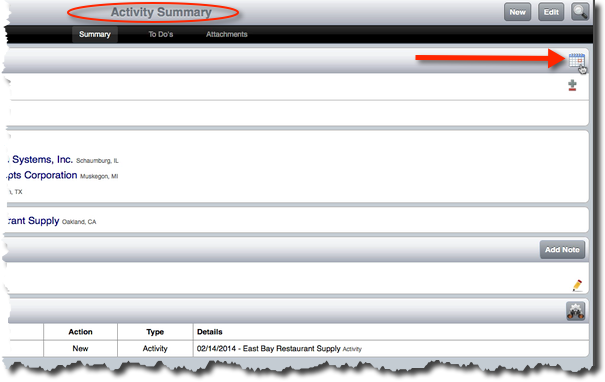Knowledge Base > To Do’s & Activities > Creating Activities
Activities, similar to To Do’s, can be created from multiple locations in Orgo. When they are created from a specific user or client page, it will auto populate certain fields for you, but the fields can still be modified to meet your needs.
The New Activity screen allows you to fill in all information pertaining to the activity and even create a new category for the activity if needed.
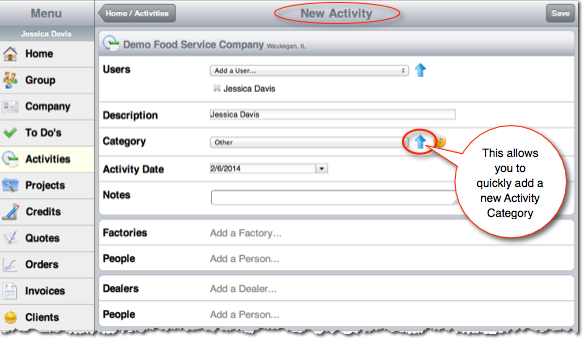
The category arrow allows you to create a new category, like “sales call” etc, without having to navigate back to the company categories screen.
You can also add a To Do to an activity to help manage any further actions or follow-up needed for that activity.
Once an activity has been created, you can link it to your calendar by clicking on the calendar symbol on the upper right hand corner of the Activity Summary page.